Tablets: Have you packed yours in your Remote Medic Kit?
Not the ones you swallow...
Tablets are the ideal accessory for the Remote Medic, Operator or Expedition Leader...if you use them to their maximum capability.
You may already have one, you certainly use it for surfing the web, probably for checking your email and it is probably crammed with movies to save you from the sheer boredom of 'down time' when you can't leave basecamp, the FOB or the Platform you are working on.
But they can do so much more - some of it obvious, some of it less so. And like Mobile Phones you'll wonder what you did before they came along.
1. What to look for
If you don't already own one, there are a few things to consider: Whether you are an Apple die-hard or Android renegade, iPads and their Android counterparts such as the Samsung Galaxy Tab really are much of a muchness; initially iTunes dominated the App market but has now been vastly overtaken by the volume and range Android Apps. That said, the vast majority of Apps worth considering are available on both platforms.
The significant difference between Apple devices and all others is their ability to sync out-of-the-box with Apple's email, calendar and task programs across all of your devices. This can be achieved with Android devices but it does require a bit of jiggery-pokery. More on this later.
So you have three decisions to make - all of which are confined by your budget:
Apple or Android
Screen size
Memory
Go for the largest screen size you can afford to make typing easier, Apps easier to use and eBooks and videos so much more enjoyable. Memory can always be increased with a MicroSD card.
2. Accessories
Before you take your tablet on deployment or your next clinical, spend a bit more money. If you want a bejeweled stylus or 'Keep Calm and Carry On' covers, we won't judge you but there are some more useful accessories to be found:
Screen Protector
At the very least spend the £2.99 to protect your £400 screen. Buy two or three because applying them without bubbles is a Jedi skill.
11-pin MicroUSB (left) vs 5-pin (right)
Cigarette Adapter
Keep a twin USB cigarette adapter in your day bag so you'll always be able to charge your tablet when driving as well as your phone or SatNav - or yours as well as the driver's!
On the subject of charging cables; if you want to be super-efficient, one buying consideration would be that all of your electronic devices (phone, tablet, SatNav, camera etc) have the same USB socket meaning one lead to charge all devices. This is not possible with Apple products and Sumsung Tabs used to have their own specific lead. Newer Samsung devices feature an 11-pin MicroUSB socket rather than the conventional 5-pin socket but adapter tips are available,
Protective Case
Soft silicone cases are good enough to keep your device clean and scuff free but for real protection look for something more resilient. The better ones are made by Griffin and Otterbox - expect to pay £50-100 for one of these but again, it is an investment.
We use a 12.2" Samsung Galaxy Tab Pro - the extra 2 inches make it more amenable to showing videos and images to groups but inside the Gumdrop protective case it weighs in at 1.2kg which means it is no lightweight.
Ipad 4 in an Otterbox Defnder
Samsung Galaxy Tab 10.1 in a Griffin Survivor
Samsung Galaxy TabPRO 12.2 in a Gumtree Hideaway
HDMI Converters
With an MHL - HDMI converter lead you can display presentations, deliver a brief and enjoy HD films direct to a HDMI TV or Digital Projector, which pretty much dispenses with the need for a laptop. Apple accessories are easily found, but this cheap lead works well for Android devices via the MicroUSB port (and comes with an adapter tip).
Solar charging
If you are working in a remote area for extended periods consider a solar charger.
The Solargorilla is a compact solar charging charging unit (no surprise there) but with a built-in battery which can be charged up in advance for when it is needed. The internal battery takes approximately 12 hours to charge in ideal light conditions and has the capacity to charge a Tablet to 25% or a phone or GPS two or three times. It weighs approximately 400g
The Goal Zero also produce a range of portable solar panels with good reviews.
3. Email and Stuff
If you have an iPad, iPhone and Macbook all of your mails, calendars and tasks will sync pretty much out-of-the-box across all of your devices via your ICloud account.
If you have an Android Tablet you will need to do a bit more more but it is not insurmountable:
Set up a Gmail account. You may not want another email address, that's fine you don't have to use it. Use your existing email address, pushed through Gmail to be accessible on your phone and Tablet. You can upload your signature so that when you send or reply to anyone using Gmail it be seen as coming from your original address (not @ gmail.com) and with your signature.
There are a number of methods of synchronising your calendar via Google depending on the software you currently use such as Outlook or Thunderbird. Once your Google Calendar is set up and synchronised it can be shared with specified users (who you can assign editing or viewing rights) so that they may check your availability, for example.
To synchronise your Tasks between Android devices and Gmail Tasks, simply install the Tasks App, here.
Gmail struggles - in our experience - to sync neatly with other email clients Address Books because it saves information in different field forms, however, we prefer the Gmail Contacts system especially for sending to mail groups or combinations of groups so we have not synched this, we just send stuff straight from web-based.
That's your admin sorted. What else are you going to use your Tablet for in professional capacity?
4. EBooks for the Remote Medic
It's nice to have a reference book close to hand, whether it is brushing up on less used skills and knowledge, the patient who presents with that thing that makes you think "Errrr....", searching current guidelines and best practice or building your CPD portfolio but the reality is there is only so much space in your medic bag or carry-on luggage.
Tablets and Ebooks are the way forward and these are some of our favourites:
The bible for UK pre-hospital clinical care is available as a download for Apple and Android products. While it can be viewed on a phone it is a bit like navigating an old Microfiche scanner. It requires the installation of the Class Book e-reader software.
JSP 999 Clinical Guidelines for Operations
This UK Joint Service Publication is absolutely laden with diagrams and clear, intuitive algorithms. For a government document it is one of the best laid out emergency manuals available.
This book is probably one of the most “Rambo” of the selection as it concentrates on invasive techniques such as would repair, IV therapy and emergency airway management. In that respect is it is a focussed, concise guide to these interventions in austere conditions. Of all of the books here, the advisory warnings above are most relevant!
Improvised Medicine – Kenneth Iserson
Where Ditch Medicine is the Rambo of surgery, Improvised Medicine is the McGyver of healthcare; overcoming the scarcity of resources by adaption and improvisation to provide emergency healthcare in the wider sense. Not to devalue this book as a a ‘bag of tricks’ it is laden ingenious ideas and fixes. Essential reading for any remote health clinic practitioner.
Medicine for Mountaineering… - James A. Wilkerson
As well as dealing with the trauma one would expect in any remote medical guide, Medicine for Mountaineering and Other Wilderness Activities covers content on environmental issues, less featured in with more authority than many Military manual such as heatstroke, hypothermia, lightening, snakebite and common medical conditions.
Netters Clinical Anatomy – John T Hansen
Always have an Anatomy Textbook to hand. There are many, many A&P books and Ebooks on the market and to say this is ‘the best’ would depend upon what you want from an A&P book. Clear, simplistic diagram annotated in detail.
Oxford American Handbook of Clinical Examination and Practical Skills.
Having a clinical examination reference to hand will always help when you are presented with a casualty that makes you quietly go “errr…..” When the mind goes blank a structured analytical approach is called for and this is generally best done by-the-book, especially if we don’t actually know what we are looking for.
Oxford American Handbook of Disaster Medicine.
All of the Oxford and Oxford American medical handbooks are excellent quality and value but the American counterparts have a much wider kindle range. Covering methods of response, resource requirements and the implication of large scale disasters on conventional provisions. A useful benchmark against your MAJAX plan.
Principles and Practice of Travel Medicine – Jane N Zuckerman.
Trauma is exciting but the reality is infection and illness is more common – and much more preventable. Travel medicine, as with other facets of medicine is a specialist sub-set. You will need fairly deep pockets but you are paying for the breadth and depth of information within.
Special Operations Forces Medical Handbook – DoD
Although contextually a military handbook, it covers a much wider range of topics than one would expect – almost as a compromise between Ditch Medicine and Improvised Medicine. Guidance is included on trauma, illness, environmental conditions, CBRN, nursing procedures and much more.
Sports Medicine – Mark Harrast et al.
For medics supporting sporting events, Sports Medicine goes beyond the offerings of other books guidance on musculoskeletal injuries to incorporate nutrition, pharmacology and more into the rehabilitation of the athlete.
Taping and Wrapping made Simple – Brad Abell
Clear pictorial (although only black and white) instruction for the diagnosis and treatment of common injuries through taping and wrapping.
Wilderness Medicine – Paul S. Auerbach
onsidered by many as THE book on wilderness medicine it is certainly one of the most comprehensive. A wider range than Medicine for Mountaineering including additional chapters on zoonoses, environment specific issues, search and rescue techniques.
5. Apps
We have listed our favourite apps for remote medics here, which are predominantly for phones but the larger screen of a table lends themselves to more function productivity apps:
Manage Documents
Being away from civilization yet having to manage paperwork is a necessary evil. CamScanner allows you to scan documents using the camera on your phone or tablet but also lets you 'square off' and annotate the image as well as adjusting the contrast creating higher quality, easier to read images. Sign Now allows you to create a 'wet' signature on any document and automatically flattens it into a new PDF document, providing greater security than inserting a jpg of your signature.
File Sharing
Dropbox has become THE cloud-based file sharing application allowing you to store files for access anywhere where there is internet access and allowing you to share access (with selectable rights) to individuals and groups. This is a great way of storing CVs and copies of certificates for potential employers or scans of important documentation such as driving licence, travel insurance, passport etc.
It is also a useful way of storing presentations and projects which can be utilised or worked upon away from home or the office.
Maps
Always have maps available whether traveling in the Big City or the out in The Sticks. The London A-Z does exactly what one would expect and the list of cities in the format is growing. The London Transport Live app is a journey planner which calculates times and distances based on whether you will be traveling by car, bus, Tube or rail.
CityMapper is an intuitive App incorporating Public Transport timetables to enable the visitor to navigate seamlessly from one App.
1:25,000 and 1:50,000 Ordnance Survey maps are available via the VeiwRanger app; unless your phone has a significant screen size, these are best viewed on a tablet.
Communication
Yes, your phone can make calls and send texts and a few things more but why pay for it. Skype set the bar with free web based video calls and cheap telephone calls but Viber offers completely free telephone calls between colleagues with accounts with 3G or WiFi.
Whatssap allows 'free' instant messaging between users as part of their mobile internet data plan.
Location Based Security
Five years ago, GPS tracking of an individual, laptop or phone was still very much the stuff of covert surveillance, certainly not freely available in the public domain..
There are a range of apps which allow tracking of mobile devises for Android, iPhone and other platforms but just remember, the GPS has to be turned on and often the apps very often need to be registered and activated.
Once set up these apps can not only display the devices whereabouts but can (depending on the app) be remotely locked or erased. If your device has a front facing camera, some apps will covertly take a picture of the thief which will be sent to a desktop or laptop.
If you want to locate people, install one of the Find My Friend apps - here are offerings for Android and iPhone. When two or more parties install the app and connect with each other, their whereabouts can be displayed on each others phones. This has obvious benefits for parents but also for the safety of colleagues or clients when working in hostile areas.
Related Articles:
5 Ways a Mobile Phone can Save Your Life